how to add ssl and https in wordpress
Before starting about SSL, I want to clarify that SSL Certificate is required for eCommerce Website and your site accepts payments in any form. In that condition, you must always used an SSL Certificate with HTTPS.
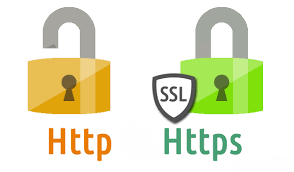 |
| how to add ssl and https in wordpress |
SSL – SSL stands for Secure Socket Layer and this is the protocol that provides communications security over a network.
HTTPS – HTTPS stands for Hyper Text Transfer Protocol Secure and it is essentially a protected version of HTTP, which provides authentication for a website and its associated server.
By using them, your website will become secured and your website will be look like https://www.yourdomain.com or https://yourdomain.com.
In this Article, I am going to tell you step by step “How to add SSL Certificate and HTTPS “. If you are looking to move from HTTP to HTTPS in your WordPress Site, then read it carefully.
You can see HTTPS on big websites such as Online Banking website (https://www.online.citibank.co.in/), eCommerce Website (https://www.amazon.com)
Reason – Why do we need HTTPS and SSL?
Whenever you payment through online you share your personal information, always Keep in mind one thing that Sites must be open with HTTPS. Otherwise, your personal information can be leaked. So be careful before payment online. In order to protect the data transfer, a secure connection needs to be create a website with HTTPS and SSL Certificate.
Recently, Google also announced that all those sites which open with HTTPS, will be considered in search results. It’s a good thing for HTTPS Website. That means your site could be rated higher if it begins with the “HTTPS:” prefix. This is because secure socket layers protect visitors from several types of fraud by encrypting the transmission of data.
If your website provides information only then no need to purchase HTTPS and SSL Certificate.
How to install the HTTPS And SSL on your WordPress eCommerce Website?
To install HTTPS in WordPress, Go to your WordPress Hosting Service providers (like Siteground, Godaddy or Bluehost) and to purchase SSL Certificate according to your plan (For 1 Year, 2 Years and More).
If your Hosting Provider does not provide any offer to purchase SSL. you can purchase it from other Hosting Service provider.
Probably, Hosting Service Provider Companies provide SSL Certificate service like Godaddy, Bluehost & more.
Installing HTTPS in WordPress –
Once, you have purchased the SSL , you need to ask your web hosting provider to install it on your server.
If you are going to build a new Website with HTTPS, you can complete it by some following these steps. Firstly, Login to your Website. Go to Settings >> General and Fill your HTTPS Domain as it is showing on below image.
How to add the SSL Certificate for a New creating wordpress site
Put Your URL with HTTPS in WordPress Address and Site Address.
2. If you have an existing WordPress Site, then you need to setup and redirect HTTP to HTTPS manually.
To do redirect from HTTP to HTTPS, you need to Add this following code in .htaccess File
See the Code:
<IfModule mod_rewrite.c>
RewriteEngine On
RewriteCond %{SERVER_PORT} 80
RewriteRule ^(.*)$ https://www.yourdomain.com/$1 [R,L]
</IfModule>
Make sure you replace yourdomain.com with your site’s URL, and save your changes.
Mostly bloggers use Yoast SEO Plugin. If you are using Yoast SEO plugin then Go to SEO>>Tools then Click on File Editor
add https redirection through htaccess file
You will see on 1st Robots.txt and on 2nd .htaccess file. Put here above given code for HTTPS and click on save changes. Don’t forget to put your domain with HTTPS in replace of yourdomain.com
Note: If you find existing code in .htaccess File, don’t move it. Just put your code below your existing code and click on Save Changes.
Congratulations! You have successfully set up your SSL and HTTPS on your WordPress website.
3. How to Add Really Simple SSL Plugin for WordPress Site in HTTPS?
Really Simple SSL Plugin for https
No setup required! You only need an SSL certificate, and this plugin will do the rest.
After purchasing SSL Certificate this plugin make necessary changes automatically. This Plugin does not require additional setup outside of installation & Activation. It will automatically make the changes to the .htaccess file if the SSL is detected on your site. You can also view the configuration settings of what has been controlled by the plugin.
Conclusion – In this article, I have told you clearly that How to Add SSL and HTTPS in WordPress Website?
(i) If you want to make a new website with SSL & HTTPS then what should you do?
(ii) If you have an existing Website then what should you do for SSL & HTTPS?
(iii) How to Add HTTPS to your WordPress site through Really Simple SSL Plugin.
If you have any query related to this post, please tell me through commenting.














